Berikut adalah beberapa fitur kunci dari Kaspersky Internet Security 2011
Essential Protection (Perlindungan penting)
- Protects from viruses, Trojans and worms · Melindungi dari virus, berbagai macam trojan dan worm
- Blocks spyware and adware · Blok spyware dan adware
- Scans files in real time (on access) and on demand · Memindai file secara real time (akses) dan sesuai permintaan
- Scans email messages (regardless of email client) · Memindai pesan email (tanpa memperhitungkan klien email)
- Scans Internet traffic (regardless of browser) · Memindai lalu lintas Internet (tanpa browser)
- Protects instant messengers (ICQ, MSN) · Melindungi instan mesenger seperti ICQ, MSN dll.
- Provides proactive protection from unknown threats · Memberikan perlindungan pro-aktif dari ancaman tidak dikenal
- Scans Java and Visual Basic scripts · Memindai Java dan Visual Basic script
Extended Protection (Perlindungan Extended)
- Two-way personal firewall · Firewall pribadi dua arah
- Safe Wi-Fi and VPN connections · Mengamankan Wi-Fi dan koneksi VPN
- Intrusion prevention system · Intrusion sistem pencegahan
- Intelligent application management and control · Intelligent aplikasi manajemen dan pengendalian
- Automatically configured application rules · Dikonfigurasi secara otomatis aturan aplikasi
- Security rating is assigned to unknown applications · Rating keamanan ditugaskan untuk aplikasi yang tidak diketahui
- Access to the user's resources and data is restricted for unknown applications · Akses ke sumber daya dan data pengguna dibatasi untuk aplikasi yang tidak diketahui
Preventive Protection (Perlindungan Pencegahan)
- Scans operating system and installed applications for vulnerabilities · Memindai sistem operasi dan aplikasi yang telah terinstal untuk kerentanan
- Analyzes and closes Internet Explorer vulnerabilities · Menganalisa dan menutup kerentanan Internet Explorer
- Disables links to malware sites · Menonaktifkan link ke situs malware
- Detects viruses based on the packers used to compress code · Mendeteksi virus berdasarkan packers yang digunakan untuk kompresi kode
- Global threat monitoring (Kaspersky Security Network) · memonitor ancaman global (Kaspersky Security Network)
Advanced Protection & Recovery (Perlindungan & Pemulihan Lanjutan)
- The program can be installed on infected computers · Program ini dapat diinstal pada komputer yang terinfeksi
- Self-protection from being disabled or stopped Perlindungan diri-° dari dinonaktifkan atau berhenti
- Restores correct system settings after removing malicious software · Mengembalikan pengaturan sistem yang benar setelah menghapus perangkat lunak berbahaya
- Tools for creating a rescue disk · Alat untuk membuat rescue disk
Data & Identity Theft Protection: Data & Perlindungan Pencurian Identitas:
- Disables links to fake (phishing) websites · Menonaktifkan link ke palsu (phishing) website
- Blocks all types of keyloggers · Blok semua jenis keyloggers
- Virtual keyboard is provided for safely entering logins and passwords · Virtual keyboard disediakan untuk aman masuk login dan password
- Prevents the theft of data exchanged via secure connections (HTTPS / SSL) · Mencegah pencurian pertukaran data melalui koneksi aman (HTTPS / SSL)
- Blocks unauthorized dial-up connections · Blok sah koneksi dial-up
- Cleans up any traces of user activity (deletes temporary files, cookies etc.) · Membersihkan up bekas apapun aktivitas pengguna (menghapus file-file sementara, cookies dll)
Content Filtering: Content Filtering:
- Parental control · Parental control
- Improved antispam protection (plugins for Microsoft Outlook, Microsoft Outlook Express, The Bat!, Thunderbird) · Peningkatan perlindungan antispam (plugin untuk Microsoft Outlook, Microsoft Outlook Express, The Bat!, Thunderbird)
- Blocks banners on web pages · Blok banner pada halaman web
Usability: Kegunaan:
- Automatic configuration during installation · Konfigurasi otomatis selama instalasi
- Wizards for common tasks · Wizards untuk tugas umum
- Visual reports with charts and diagrams · Visual laporan dengan grafik dan diagram
- Alerts provide all the information necessary for informed user decisions Alarm · memberikan semua informasi yang diperlukan untuk keputusan pengguna informasi
- Automatic or interactive mode · Otomatis atau modus interaktif
- Round-the-clock technical support · Dukungan teknis Round-the-clock
- Automatic database updates · Otomatis update database
Berikut adalah beberapa fitur kunci dari Kaspersky Anti-Virus Personal 2011
- Essential Protection · Penting Perlindungan
- Protects from viruses, Trojans and worms · Melindungi dari virus, Trojans dan cacing
- Blocks spyware and adware · Blok spyware dan adware
- Scans files in real time (on access) and on demand · Memindai file secara real time (akses) dan sesuai permintaan
- Scans email messages (regardless of email client) · Memindai pesan email (tanpa memperhitungkan klien email)
- Scans Internet traffic (regardless of browser) · Memindai lalu lintas Internet (tanpa browser)
- Protects instant messengers (ICQ, MSN) · Melindungi instan rasul (ICQ, MSN)
- Provides proactive protection from unknown threats · Memberikan proaktif perlindungan dari ancaman tidak dikenal
- Scans Java and Visual Basic scripts · Memindai Jawa dan Visual Basic script
- Preventive Protection · Pencegahan Perlindungan
- Scans operating system and installed applications for vulnerabilities · Memindai sistem operasi dan aplikasi yang telah terinstal untuk kerentanan
- Analyzes and closes Internet Explorer vulnerabilities · Menganalisa dan menutup kerentanan Internet Explorer
- Disables links to malware sites · Menonaktifkan link ke situs malware
- Detects viruses based on the packers used to compress code · Mendeteksi virus berdasarkan packers digunakan untuk kompres kode
- Global threat monitoring (Kaspersky Security Network) · Global ancaman monitoring (Kaspersky Security Network)
- Advanced Protection & Recovery · Advanced Perlindungan & Pemulihan
- The program can be installed on infected computers · Program ini dapat diinstal pada komputer yang terinfeksi
- Self-protection from being disabled or stopped Perlindungan diri-° dari dinonaktifkan atau berhenti
- Restores correct system settings after removing malicious software · Mengembalikan pengaturan sistem yang benar setelah menghapus perangkat lunak berbahaya
- Tools for creating a rescue disk · Alat untuk membuat rescue disk
- Data & Identity Theft Protection · Data & Perlindungan Pencurian Identitas
- Disables links to fake (phishing) websites · Menonaktifkan link ke palsu (phishing) website
- Blocks all types of keyloggers · Blok semua jenis keyloggers
- Usability · Usability
- Automatic configuration during installation · Konfigurasi otomatis selama instalasi
- Wizards for common tasks · Wizards untuk tugas umum
- Visual reports with charts and diagrams · Visual laporan dengan grafik dan diagram
- Alerts provide all the information necessary for informed user decisions Alarm · memberikan semua informasi yang diperlukan untuk keputusan pengguna informasi
- Automatic or interactive mode · Otomatis atau modus interaktif
- Round-the-clock technical support · Dukungan teknis Round-the-clock
- Automatic database updates · Otomatis update database
Persyaratan:
- Intel Pentium 300 MHz atau lebih tinggi (atau setara)
- RAM 256 MB
- 50 MB ruang bebas pada hard drive
- CD-ROM (untuk instalasi program dari CD)
- Mouse
- Koneksi Internet (untuk aktivasi produk)
- Microsoft Internet Explorer 5.5 atau lebih tinggi (untuk men-download update) · Microsoft Windows Installer 2,0
artikel ini gw dapet dari http://www.dl4all.com, trs gw translate supaya agan2 lbh enak aj bacanya. hehe...
buruan disedot, mumpung link-nya masih aktif. file-nya lumayan gede, jadi gw cmn bisa kasih link-nya doank.
OK!!!!
password : zhiedown
gunakan 7zip untuk decompress file-nya. klo lom punya sedot 7zip.
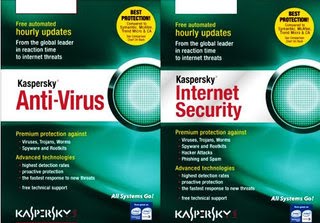



0 Comments:
Post a Comment